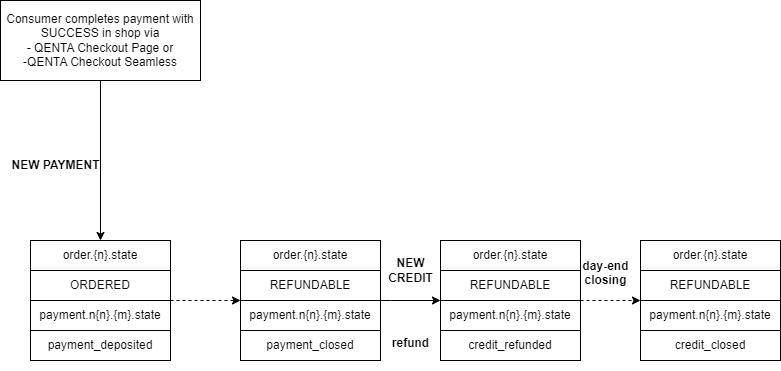Klarna
Klarna
Klarna’s payment methods as separate products is a flexible solution that lets you add the Klarna payment methods of your choice to your checkout. The payment methods you can choose from are: Pay now (card payments), Pay in 30 days (invoice), Pay in 3 instalments and Financing (instalment plans of 6, 12, 24 and 36 months with flexible payments).
| hobex has no influence which payment method is available for the customer |
Klarna transactions are by default set to be approved and deposited in one step, but it can be split it up into a two-step process. That allows distinguishing between approved and deposited payments and performing certain actions for each of them.
To separate the transaction flow into authorization and capture, get in contact with the integration specialists.
Integration, Registration and Setup
To integrate and offer the payment method Klarna to the consumers in the online shop some requirements needed to be fulfilled:
-
Forward the username linked to your Klarna merchant ID (MID) and the password associated with the username to integration@qenta.com to finish the Klarna integration
Parameters
Required Request Parameters
Klarna payment method can be initialized if the merchant sends KLARNA for parameter paymentType.
The normally optional frontend BasketData parameters, consumerBillingCountry and consumerEmail parameters are mandatory for Klarna.
Highly Recommended Request Parameters
In case the merchant belongs to a certain business category, the parameter additionalMerchantData is highly remommended by Klarna. Not sending this data can lead to a higher rejection rate.
Optional Request Parameters
The following consumerBillingData can be sent as optional parameters:
| If one consumerBilling parameter is sent in the request, all other consumerBilling parameters become mandatory! consumerBillingCountry does not trigger this event! |
The following consumerShippingData can be sent as optional parameters:
| If one consumerShipping parameter is sent in the request, all other consumerShipping parameters become mandatory! |
Optional request parameters customerStatement and orderReference are more restricted about their length and allowed characters than usual.
The hobex Service IT will return additional parameters to the online shop.
Order Flow Diagram
Two Step Transaction
| Contact our integration specialists team to enable this workflow. |
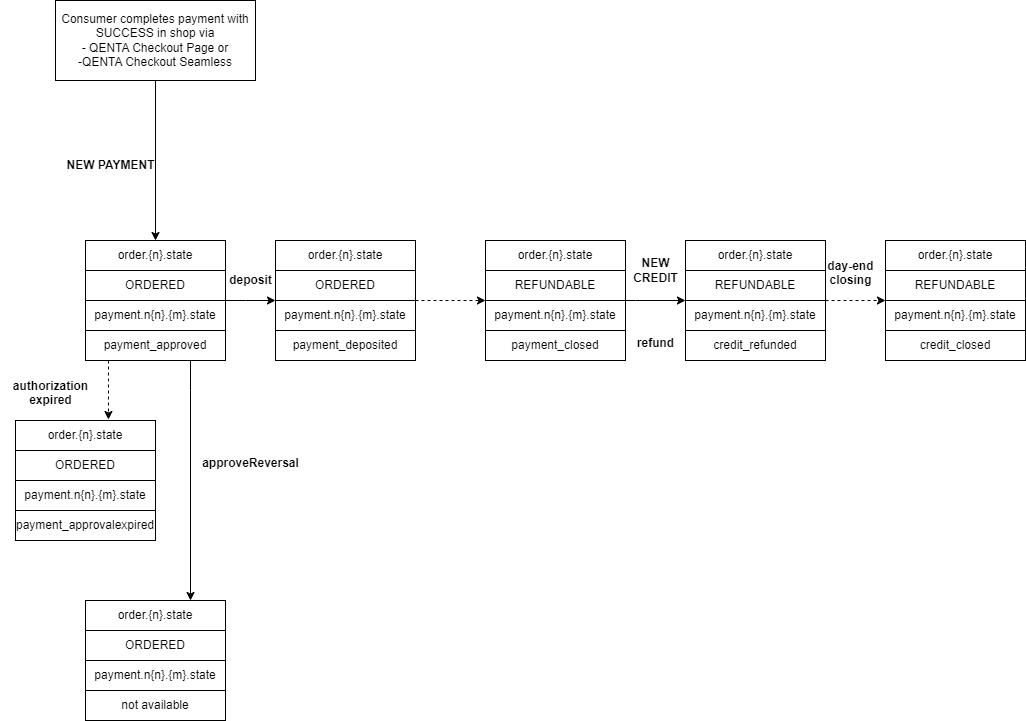
To interpret this diagram, the successful completion of a NEW PAYMENT is assumed. Starting from the operation it’s possible to carry out different transaction-based operations.
| For the explanation of the different status descriptions included in this diagram have a look at getOrderDetails. |
All possible states of transaction for all specific acquirers can be found here.