Test Mode
Test Mode
After completing integration and testing implementation the merchant can switch from demo mode to test mode. During test mode, there is communication between the online shop and a test area provided by the relevant financial service provider. The payment process is only simulated and no money is transferred.
| Checkout Page | Checkout Seamless | |
|---|---|---|
|
||
|
|
|
|
|
|
Checkout Page |
|
Data |
Value |
|
|
secret |
|
|
|
Checkout Seamless |
|
Data |
Value |
|
|
secret |
|
|
|
| Checkout Page | Checkout Seamless | |
|---|---|---|
|
||
|
|
|
|
|
|
| Payment Method | Credentials Available |
|---|---|
✔ |
|
✔ |
|
✔ |
|
✔ |
|
✔ |
|
Invoice (by Payolution) |
|
✔ |
|
Payment Methods Specific Test Data
Credit Card
| Brand | Card number | Expiry date | CVC | ACS password |
|---|---|---|---|---|
Visa, Frictionless |
|
Any in future |
Any three digits |
|
Visa, With challenge |
|
Any in future |
Any three digits |
|
Mastercard, Frictionless |
|
Any in future |
Any three digits |
|
Mastercard, With challenge |
|
Any in future |
Any three digits |
|
Amex, Frictionless |
|
Any in future |
Any four digits |
|
Amex, With challenge |
|
Any in future |
Any four digits |
|
| Transaction-Based Operations may differ to other credit card acquirers |
EPS
Choose: “PSA Stuzza Bank (STZZATWWXXX)”

Benutzername |
|
Passwort |
|
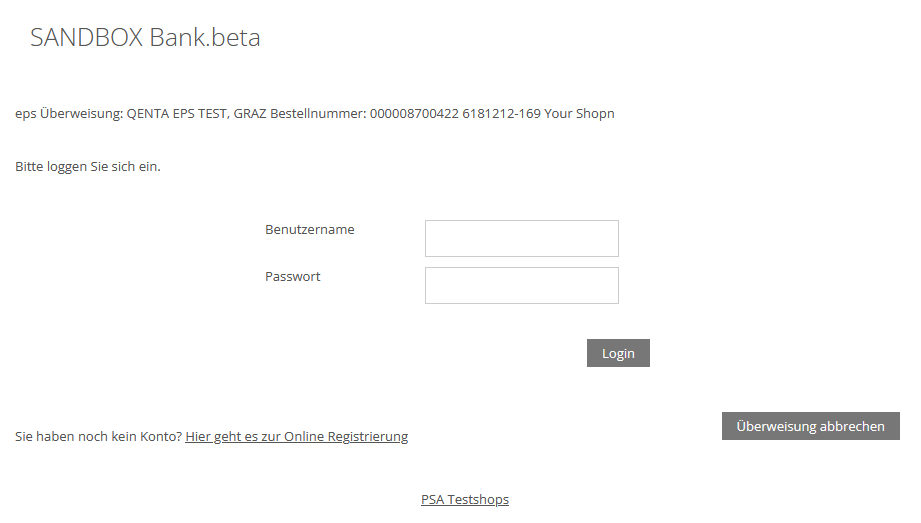
Click “TAN anfordern” and use the TAN to sign the transaction.
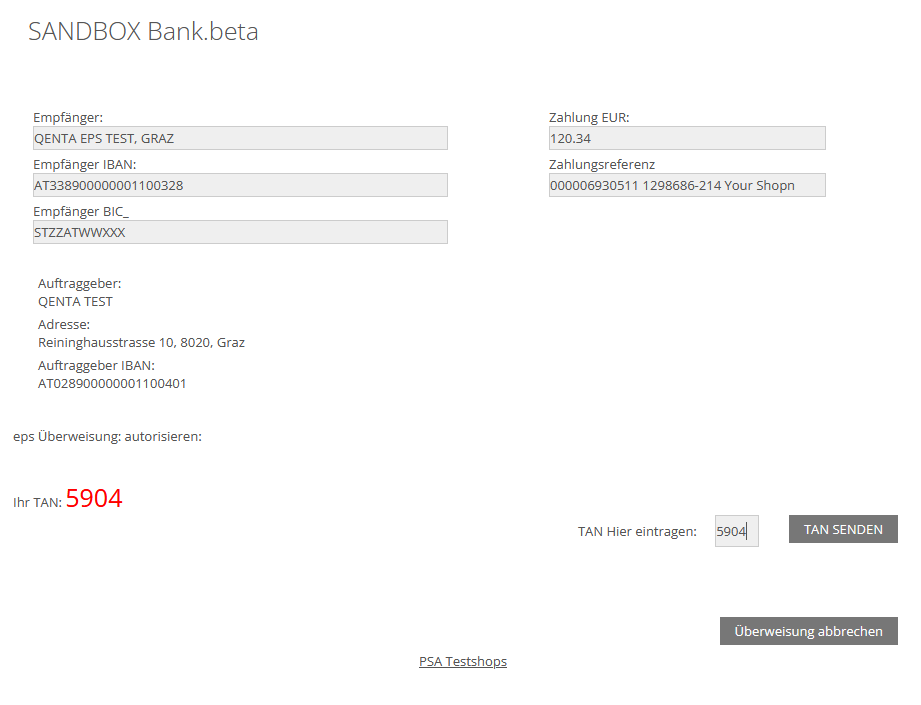
Click “TAN SENDEN” to finish the transaction.
PayPal
First, the merchant has to create a paypal sandbox account.
After creating the account, the merchant can log in and test with their own credentials.
Paysafecard
| The consumerMerchantCrmId parameter is required when initiating a paysafecard payment, otherwise, the transaction will be declined. |
| The consumerMerchantCrmId parameter is required when initiating a paysafecard payment, otherwise, the transaction will be declined. |
On the Paysafecard page, select “paysafecard”.
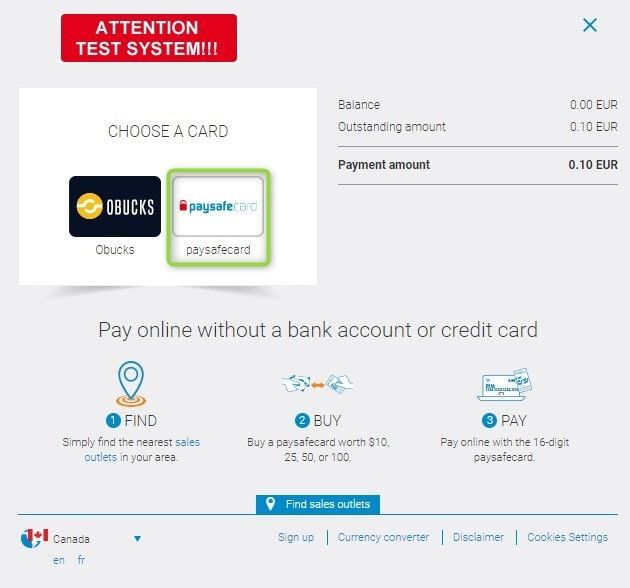
Then enter the paysafecard key 5682326421231467.

SEPA
| The consumerMerchantCrmId parameter is required when initiating a SEPA payment, otherwise, the transaction will be declined. |
| The consumerMerchantCrmId parameter is required when initiating a SEPA payment, otherwise, the transaction will be declined. |
Value of parameter IBAN |
Status |
|---|---|
|
Status 3 (paid) in the /transaction Request. |