Checkout Journal
Checkout Journal
Checkout Journal is a web interface that analysis all transactions carried out in the Online Shop – independent of the payment result. It gives an overview of transaction details when doing a checkout for Checkout Page and Checkout Seamless. Can be used during the integration process and no installation of the software is required.
Using Checkout Journal
Logging in to the Checkout Journal interface
The login can be found at the following link.
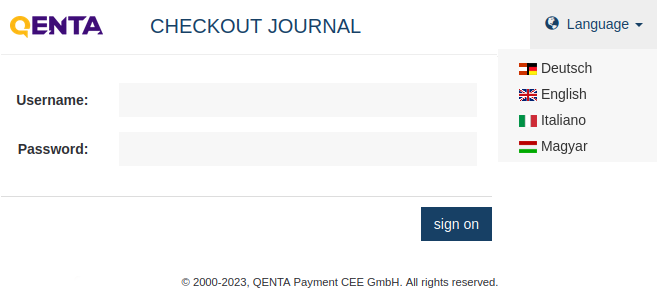
-
The username and password must be entered
-
When the login was successful, a summary of the login data is displayed.
| After the first login, a new password must be set. |
Search Parameters
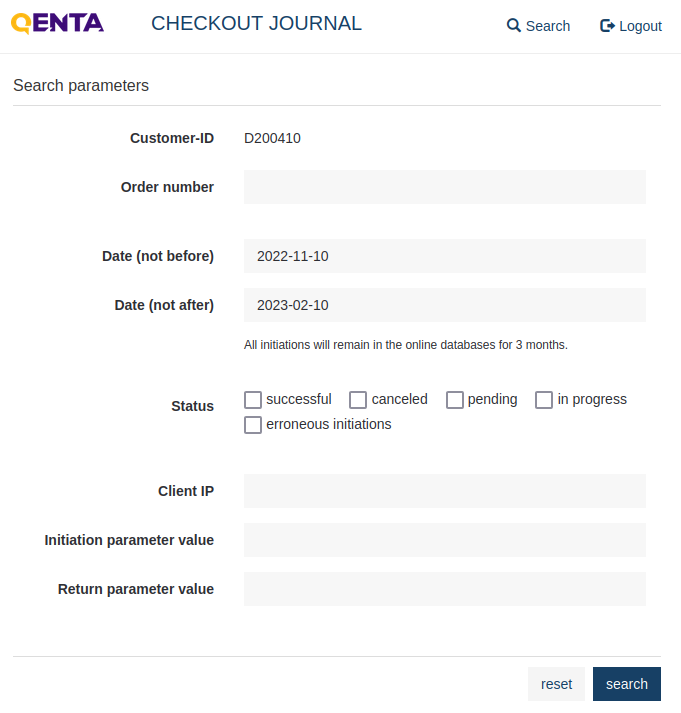
| Field name | Data Type | Description | ||
|---|---|---|---|---|
Numeric, up to 9. |
The order number of payment. Only searchable if transaction was successful. |
|||
Date (not before) |
Date as |
All initiations after the chosen date. |
||
Date (not after) |
Date as |
All initiations before the chosen date.
|
||
Status |
Alphanumeric with special characters |
The status of a transaction. Accepted values:
|
||
Client IP |
Alphanumeric with special characters. |
Client IP address. |
||
Initiation parameter value |
Data type of used parameter. |
Initiation parameter value (all parameters that are used for an initiation e.g. |
||
Return parameter value |
Data type of used parameter. |
Return parameter value. |
| Checkout Journal can display a maximum of 1000 sessions. |
Search Result
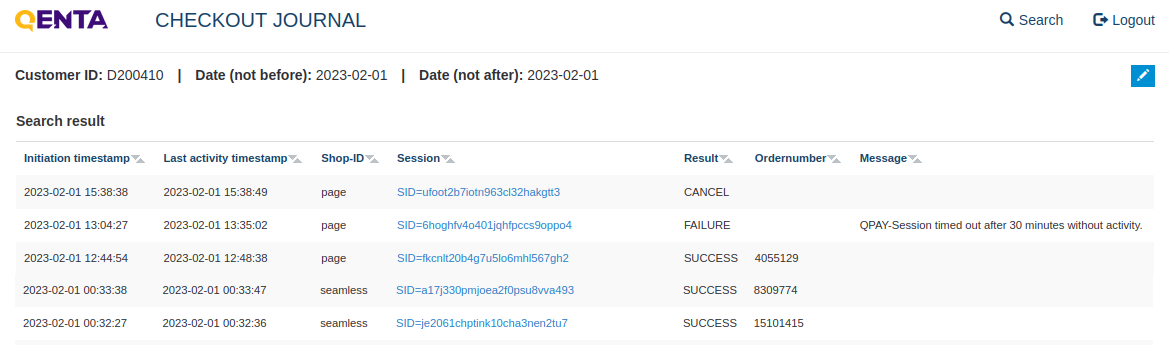
| Field name | Description |
|---|---|
Initiation timestamp |
Timestamp of initiation payment e.g. |
Last activity timestamp |
Timestamp of the last activity e.g. |
Unique ID of the online shop within the customer ID. |
|
Session |
Unique Session IDentifier for each invoked session. |
Result |
Result of a payment process ( |
The number that the merchant got after the transaction is successful. |
Transaction Details
Transaction details include:
| All transaction details can be exported as a PDF file and the example below is based on this pdf example. |
General Information
This general information about a transaction can be included:
| Field name | Description |
|---|---|
Initiation timestamp |
Timestamp of initiation payment. |
Last activity timestamp |
Timestamp of the last activity. |
Unique ID assigned to each merchant by hobex Service IT. |
|
Unique ID of the online shop within the customer ID. |
|
Session |
Unique Session IDentifier for each invoked session. |
Result |
Result of a payment process ( |
The unique order number of the successful payment within the session. |
|
UserAgent |
User Agent that consumers have used. |
Client-IP |
Client IP address. |
Protocol Version |
The protocol version number. |
Application Version |
The version of the application. |
Hostname |
Hostname |
Initiation Parameters
Initiation parameters are different depending on the transaction that is made.
| Field name | Description |
|---|---|
|
Specific URL. |
Unique ID assigned to each merchant by hobex Service IT. |
|
The parameter defines the unique identifier for the online shop within |
|
URL of the online shop when a payment process was successful. |
|
URL of the online shop when an error occurred within a payment process. |
|
URL of the online shop when a payment process has been canceled. |
|
URL of web page containing the contact information. |
|
URL of the online shop where the online shop logo is located. |
|
Amount of payment. |
|
Currency code of amount. |
|
Language for displayed texts on the payment page. |
|
Unique description of the consumer’s order. |
|
Text displayed to the consumer during the payment process. |
|
|
Custom parameter. |
|
Custom parameter. |
Check for duplicate requests done by the consumer. |
|
Ordered list of parameters used for calculating the fingerprint. |
|
Computed fingerprint of the parameter values as given in the |
|
|
Custom parameter. |
Hex code RGB color value as a background color for the brand image containing the credit card logos. |
|
Selected payment method of the consumer. |
|
Window name of a browser window where the payment page is opened. |
|
E-mail address of the consumer. |
|
Birth date of the consumer. |
|
First name of the consumer. |
|
Last name of the consumer. |
|
Name of the street and optionally the house number. |
|
The house number if not already set in |
|
Billing city. |
|
Billing zip code. |
|
Billing state. |
|
Billing country code ISO 3166-1. |
Return Parameters
| Field name | Description |
|---|---|
Amount of payment. |
|
Currency code of amount. |
|
Selected payment method of the consumer. |
|
Sub-selection of financial institutions regarding to pre-selected payment method. |
|
Language used for displayed texts on payment page. |
|
The unique order number of the successful payment within the session. |
|
Result of payment process ( |
|
|
Custom parameter. |
|
Custom parameter. |
|
Custom parameter. |
Returns |
|
Last four digits of the credit card number. |
|
Expiry date of credit card in format |
|
Name of holder of credit card which can only be used if the acquirer supports it. |
|
PCI-compliant masked card number in the format: first 6 digits and last 4 digits of card number with "*" in-between depending on the current format of the card number. |
|
Technical reference number of the processor. |
|
Ordered list of parameters used for calculating the fingerprint. |
|
Returned fingerprint of the parameter values as given in the |