Checkout Automated
Checkout Automated
Checkout Automated is intended for non-real-time critical applications such as catalog orders and subscriptions. The payment details of the consumers are prepared in tabular format, uploaded, and automatically processed.
Here is a demo access for testing purposes.
Uploading payment details
The merchant needs to create a transaction file that includes all necessary payment data. It must be converted into a tab-delimited text file (image example below) since otherwise the transactions can’t be uploaded.
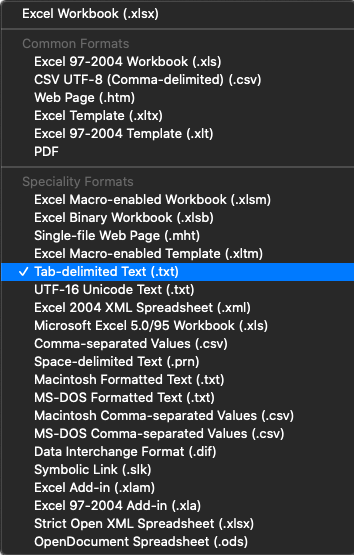
After successful login, Checkout Automated opens and the merchant selects and uploads the relevant file which is then automatically processed.
Example of an xls file to upload in Checkout Automated: request example.
Defining the file format
-
The max. number of uploaded transactions must not exceed 3000 transactions per file, the max. file size must not exceed 2 MB.
-
Before uploading the file remember to convert the xls file into a tab-delimited text file since otherwise the transactions are not recognized and not uploaded.
-
If the consumer is a company instead of a private person, enter Firma or Fa in the column "First name" and the relevant company’s name in the column "Last name".
| Do not use the special character “ ' “ e.g. “Sarah O’Brian” otherwise all transactions in the file can’t be processed. |
Use the following format for uploading the payment details of the customers and remember that the number of headers must correspond exactly to the number of columns.
Credit Card
| Credit card number | Data | Value |
|---|---|---|
|
Expiration date |
|
CVC |
Has to be empty. |
|
Currency |
|
|
Amount |
|
|
First name |
|
|
Last name |
|
|
Number |
|
|
Customer statement |
||
Credit card number |
Data |
Value |
|
Expiration date |
|
CVC |
Has to be empty. |
|
Currency |
|
|
Amount |
|
|
First name |
|
|
Last name |
|
|
Number |
|
|
Customer statement |
||
Credit card number |
Data |
Value |
|
Expiration date |
|
CVC |
Has to be empty. |
|
Currency |
|
|
Amount |
|
|
First name |
|
|
Last name |
|
|
Number |
|
|
Customer statement |
||
Credit card number |
Data |
Value |
|
Expiration date |
|
CVC |
Has to be empty. |
|
Currency |
|
|
Amount |
|
|
First name |
|
|
Last name |
|
|
Number |
|
|
Customer statement |
|
SEPA Direct Debit
| IBAN | Data | Value |
|---|---|---|
|
BIC |
|
Currency |
|
|
Amount |
|
|
First name |
|
|
Last name |
|
|
Number |
|
|
Customer statement |
| IBAN | Data | Value |
|---|---|---|
|
BIC |
|
|
|
|
|
|
|
|
|
|
|
|
|
|
|
|
|
|
|
|
|
|
|
|
|
|
|
|
|
|
| Data | Value |
|---|---|
IBAN |
|
BIC |
|
MandateId |
|
MandateSignatureDate |
|
CreatorId |
|
Due date |
|
Currency |
|
Amount |
|
First name |
|
Last name |
|
Number |
|
Customer statement |
|
| Value for the column "BIC" for SEPA Direct Debit is optional. |
Recurring Transactions
| Source order number | Data | Value |
|---|---|---|
|
Currency |
|
Amount |
|
|
First name |
|
|
Last name |
|
|
Number |
|
|
Customer statement |
||
Merchant CRM ID |
||
Source order number |
Data |
Value |
|
Currency |
|
Amount |
|
|
First name |
|
|
Last name |
|
|
Number |
|
|
Customer statement |
|
|
Merchant CRM ID |
||
Source order number |
Data |
Value |
|
Currency |
|
Amount |
|
|
First name |
|
|
Last name |
|
|
Number |
|
|
Customer statement |
|
|
Merchant CRM ID |
|
| Merchant CRM ID should have only 40 characters. |
Downloading the result
After uploading the payment details of the customers, the file is processed and the transactions can be downloaded as a tab-delimited text file which can be converted back into an xls file.
| The format is representing the returned transactions and the number of headers must correspond exactly to the number of columns. |
Credit Card
| Credit card number | Data | Value |
|---|---|---|
|
Currency |
|
Amount |
|
|
First name |
|
|
Last name |
|
|
Number |
|
|
Order number |
|
|
Authcode |
|
|
Message |
|
|
Credit card number |
Data |
Value |
|
Currency |
|
Amount |
|
|
First name |
|
|
Last name |
|
|
Number |
|
|
Order number |
|
|
Authcode |
|
|
Message |
|
|
Credit card number |
Data |
Value |
|
Currency |
|
Amount |
|
|
First name |
|
|
Last name |
|
|
Number |
|
|
Order number |
|
|
Authcode |
|
|
Message |
|
| Credit card number | Data | Value |
|---|---|---|
|
Currency |
|
Amount |
|
|
First name |
|
|
Last name |
|
|
Customer statement |
|
|
Number |
|
|
Order number |
|
|
Authcode |
|
|
Message |
|
SEPA Direct Debit
| IBAN | Data | Value |
|---|---|---|
|
BIC |
|
Currency |
|
|
Amount |
|
|
First name |
|
|
Last name |
|
|
Number |
|
|
Customer statement |
|
|
Order number |
|
|
Authcode |
|
|
Message |
|
| IBAN | Data | Value |
|---|---|---|
|
BIC |
|
MandateId |
|
|
Mandate signature date |
|
|
Creditor Id |
|
|
Due date |
|
|
Currency |
|
|
Amount |
|
|
First name |
|
|
Last name |
|
|
Number |
|
|
Customer statement |
|
|
Order number |
|
|
Authcode |
|
|
Message |
|
| Data | Value |
|---|---|
IBAN |
|
BIC |
|
MandateId |
|
Mandate signature date |
|
Creditor Id |
|
Due date |
|
Currency |
|
Amount |
|
First name |
|
Last name |
|
Number |
|
Customer statement |
|
Order number |
|
Authcode |
|
Message |
|
| Value for the column "BIC" for SEPA Direct Debit is optional. |
Recurring transactions
| Source order number | Data | Value |
|---|---|---|
|
Currency |
|
Amount |
|
|
Order number |
|
|
Authcode |
|
|
Message |
|
| Source order number | Data | Value |
|---|---|---|
|
Currency |
|
Amount |
|
|
Customer statement |
|
|
Order number |
|
|
Authcode |
|
|
Message |
|
Refund
| Currency | Amount | Order number | Message |
|---|---|---|---|
|
|
|
|
| Currency | Amount | Customer statement | Order number | Message |
|---|---|---|---|---|
|
|
|
|
Credit note OK |
| Data | Value |
|---|---|
|
|
|
|
|
|
|
|
|
|