iDeal
iDeal
iDeal is an e-commerce payment method widely used in the Netherlands. Introduced in 2005, this payment method allows consumers to buy on the Internet using direct online transfers from their bank account, i.e. payments are made directly between bank accounts. iDEAL works together with leading Dutch banks using the banks´online banking systems to carry out payment transactions.
ING as an Acquirer
hobex collaborates together with the acquirer ING.
To start the onboarding process ING offers an onboarding document ING-Onboarding
"hobex" needs to be added in point 5/5a.
pay.nl as an Acquirer
Step 1
hobex collaborates together with the acquirer pay.nl.
To start the onboarding process pay.nl offers an onboarding document pay.nl-Onboarding
After the onboarding process was finished, hobex requires the following data:
-
Sales Location: Use Code
-
Token: Use Code and Token
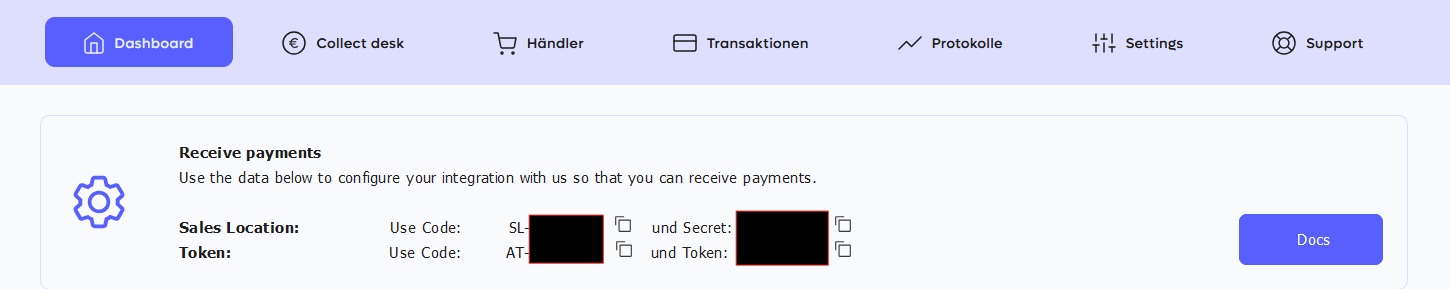
Forward the data (if possible together with the hobex CustomerID D2xxxxx) to integration@qenta.com to finish the integration.
Step 2
In "Settings"- "Sales locations", the wrench symbol leads to the "exchange settings":
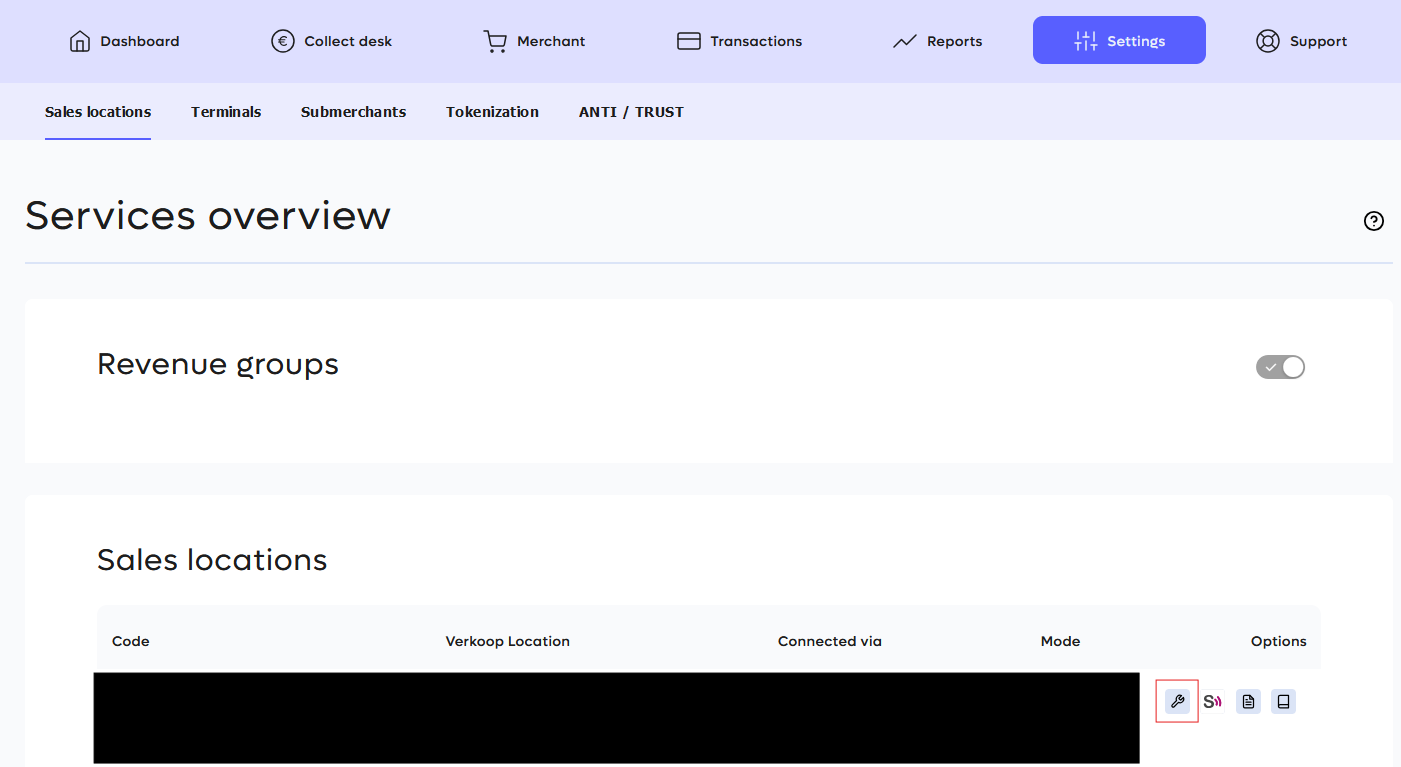
The "exchange settings" must be set to:
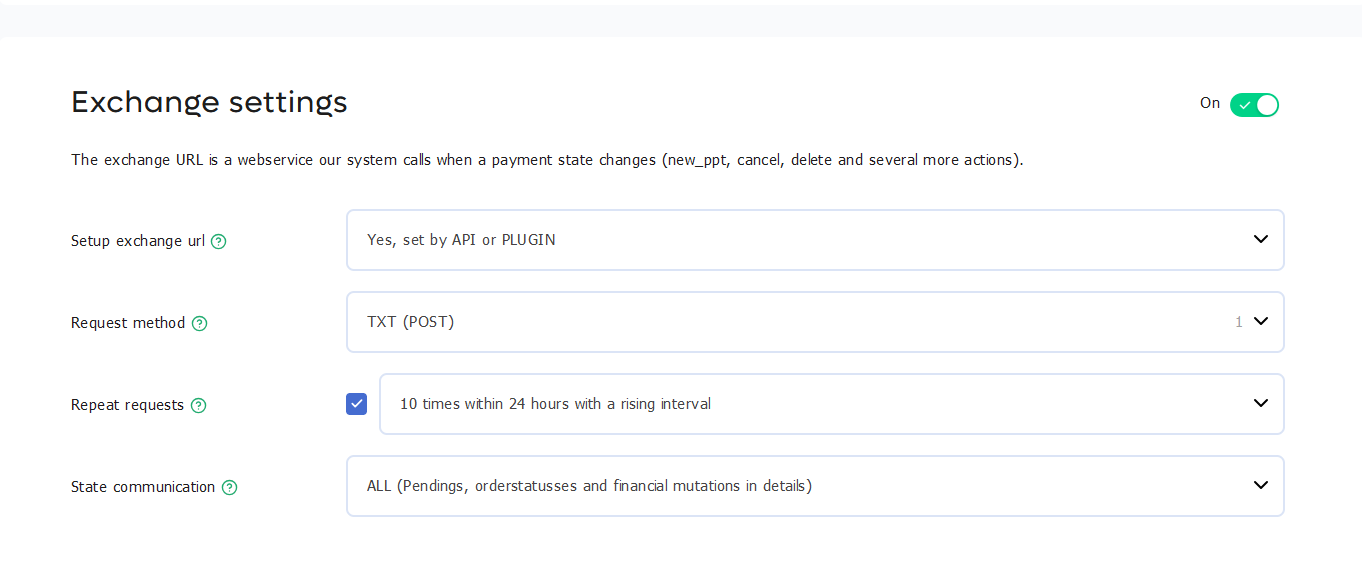
Parameters
Payment method iDeal can be initialized if the merchant sends IDL for parameter paymentType.
Optional request parameters customerStatement and orderReference are more restricted about their length and allowed characters than usual.
hobex forwards the customerStatement and/or orderReference or the hobex Ordernumber, if neither customerStatement nor orderReference is provided, to iDeal as the "Transaction.description" like the following
Example:
orderNumber = 843160
orderReference = 1234567890
customerStatement = customerStatement12345
Option 1: Only customerStatement is sent with a maximum length of 32 characters.
Used value: customerStatement12345
Option 2: Only orderReference is sent with a maximum length of 32 characters.
Used value: 1234567890
Option 3: orderReference and customerStatement are sent and will be automatically combined with a maximum length of 32 characters in total.
Used value: 123456789 customerStatement12345
Option 4: customerStatement nor orderReference is sent, the orderNumber is used.
Used value: 843160
For payment method iDEAL the otherwise optional request parameter financialInstitution is required for QMORE Checkout Seamless. Optionally the parameter financialInstitution can also be used for QPAY Checkout Page to select the bank directly in the shop- if the parameter is not used, the bank selection is shown on the QPAY Checkout Page.
Order Flow Diagram
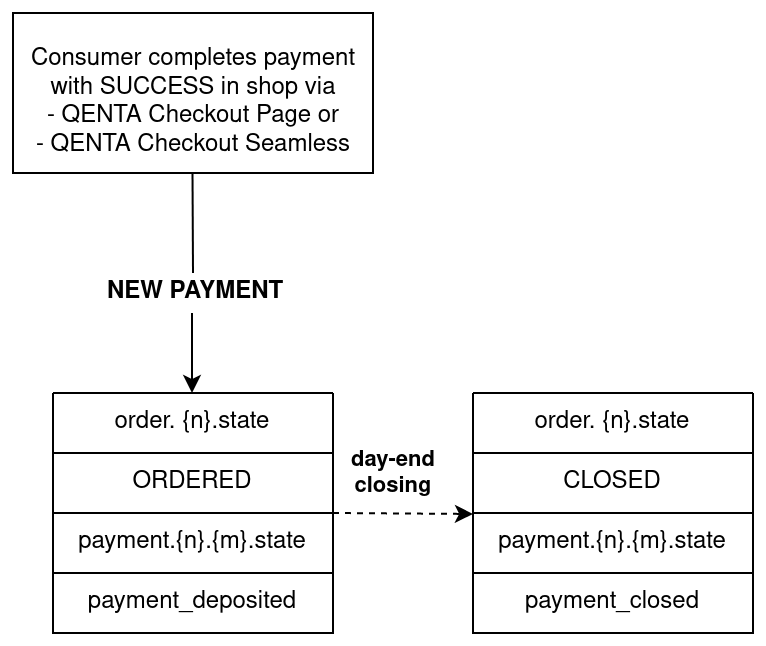
| For the explanation of the different status descriptions included in this diagram have a look at getOrderDetails. |
All possible states of transaction for all specific acquirers can be found here.