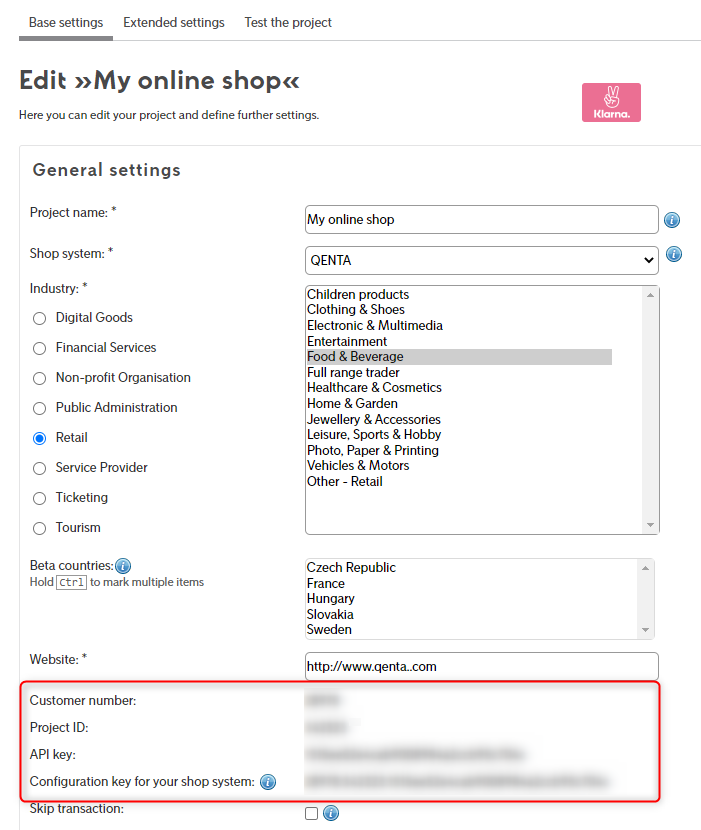Registering
Registering and Setting Up a Gateway Account
To activate Sofort following steps should be performed:
Step 1: Registering
Here is a link for the completion of the registration.
Step 2: Generating a Project
New project > Gateway project > Create project to generate a project after the registration process is completed.
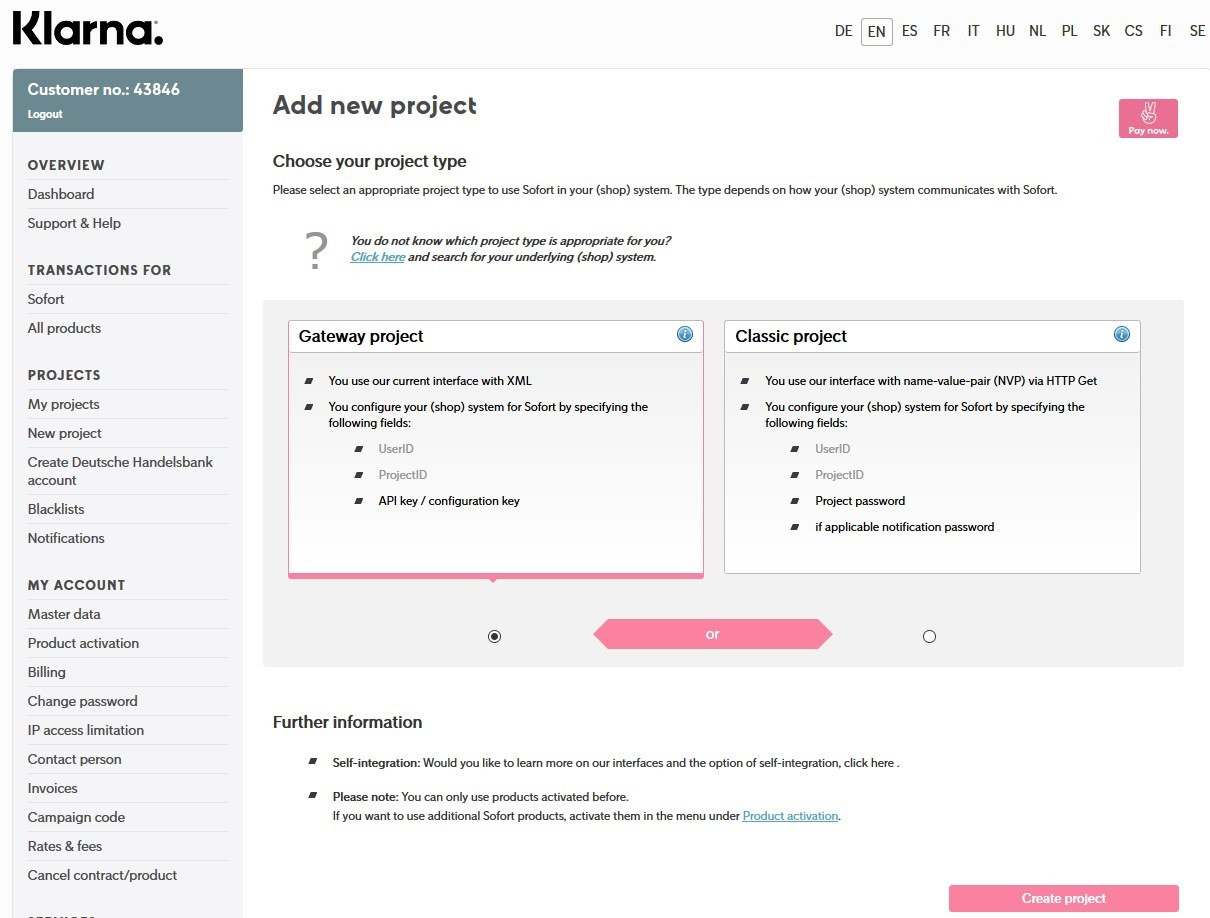
Step 3: Adding New Project
The Shop system field is mandatory and hobex Service IT should be chosen.
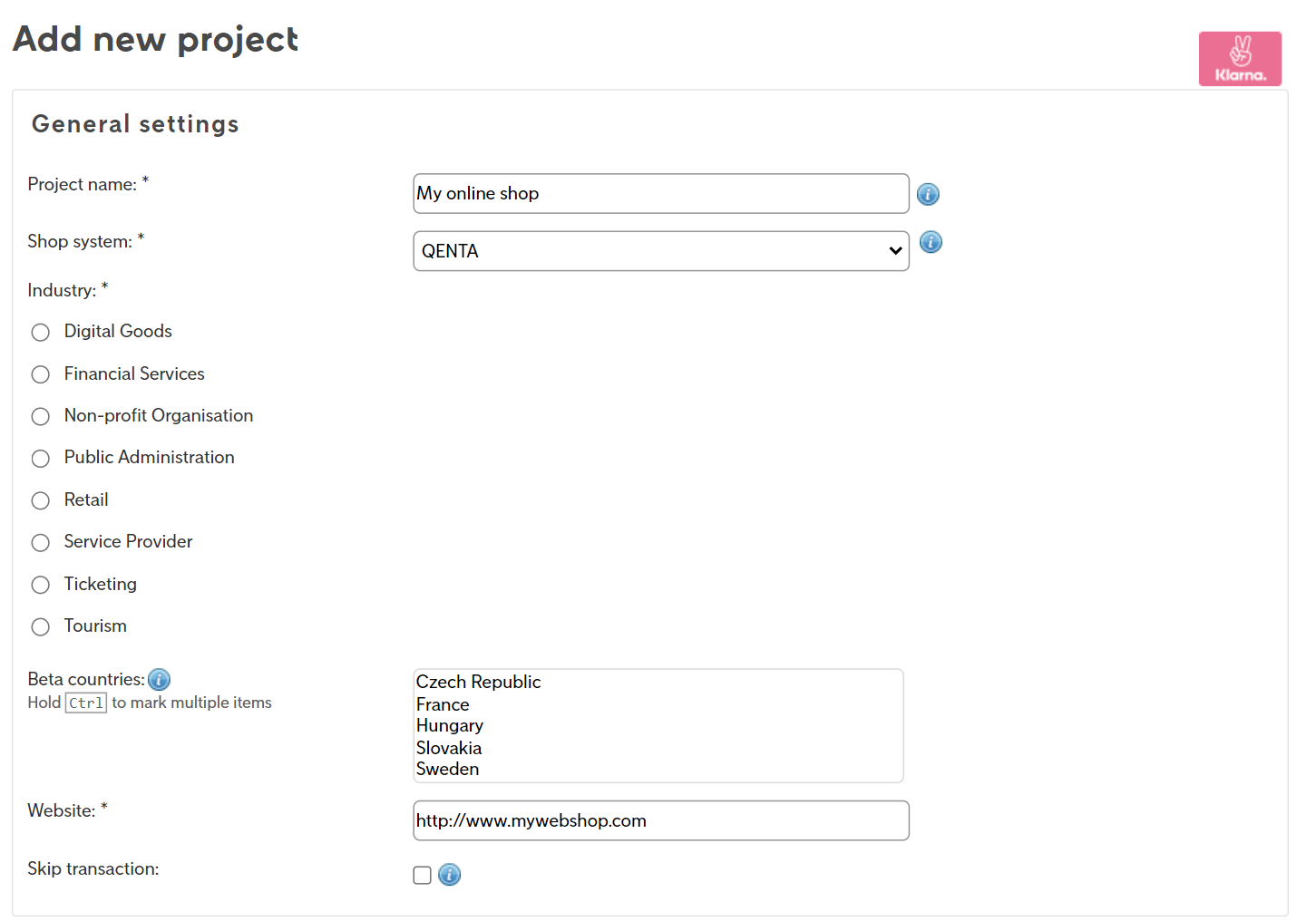
Step 4: Project Settings
The fields should be left free in Setting for all payment methods, and the Automatic redirection should be checked.
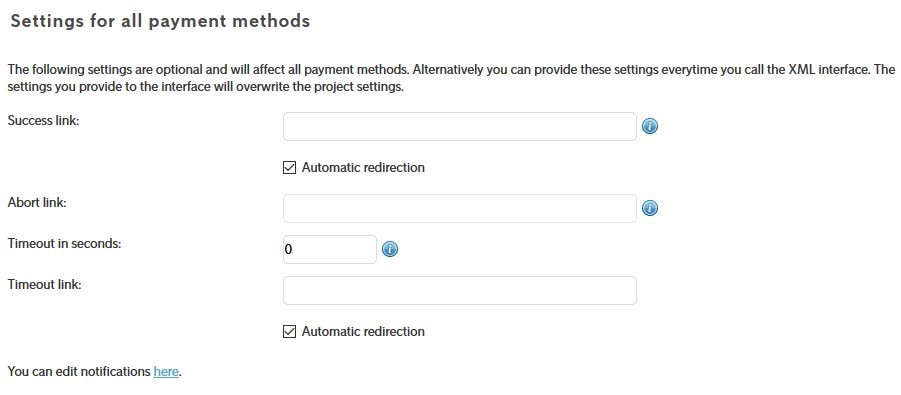
Step 5: Configuring the Project
Specify the following values for the connection via hobex Service IT:
| Fields marked with an asterisk (*) are mandatory and must be filled in. |
-
Enable Sofort as the preferred payment method.
-
Tick the test mode box to test the shop.
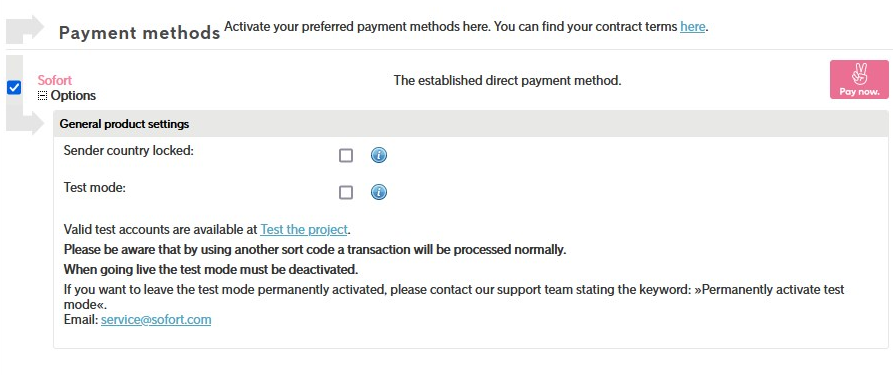
Step 6: Sending Data to hobex Service IT
To activate Sofort the following information are needed:
-
Customer number
-
Project ID
-
API key
-
Configuration key
These credentials are findable in PROJECTS > my Projects.
| These data should be forwarded to our integration specialists. |