Setting up 3rd party permissions
Setting up 3rd party permissions
Third-party permission to the PayPal Business Account for accessing PayPal-related payment information is needed for integrating PayPal into an online shop.
| The recommendation is to set the browser language to English to display all available permissions. |
Step 1
If the PayPal account doesn’t already exist, then PayPal Business Account needs to be registered at PayPal.
Step 2
The steps from the PayPal documentation Grant a third-party permissions should be followed and office_api1.qenta.at used as the username.
Step 3
The following types of permissions should be selected on the Add New Third Party Permissions page:
-
Use Express Checkout to process payments.
-
Issue a refund for a specific transaction.
-
Authorize and capture the PayPal transactions.
-
Obtain information about a single transaction.
-
Charge an existing customer based on a prior transaction.
-
Create and manage Recurring Payments.
-
Use Express Checkout to process mobile payments.
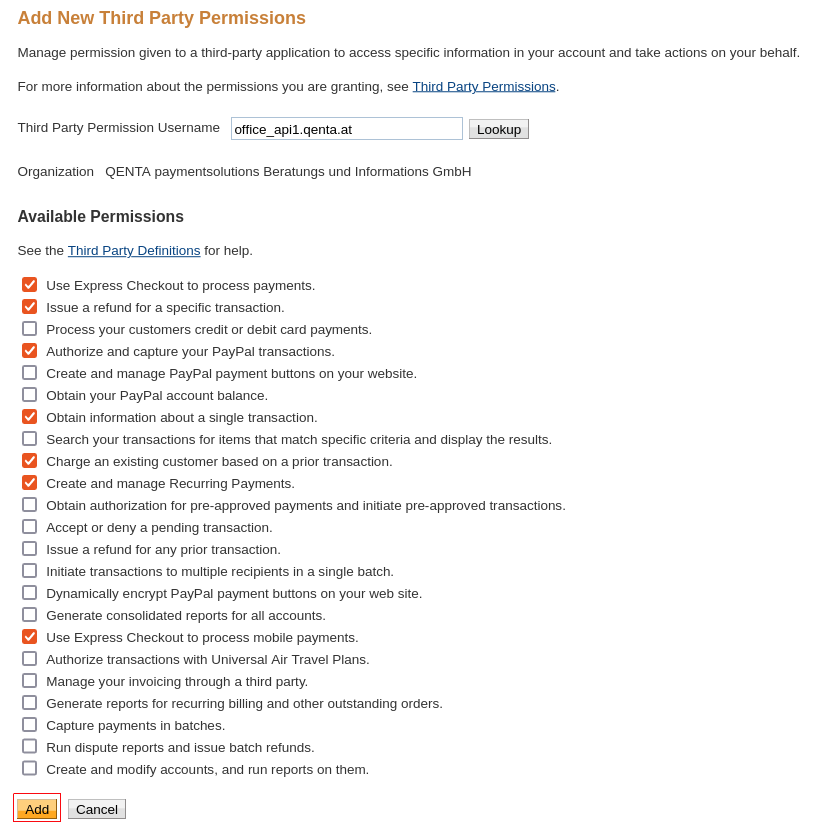
Step 4
The PayPal registration e-mail address should be sent to our integration specialists.