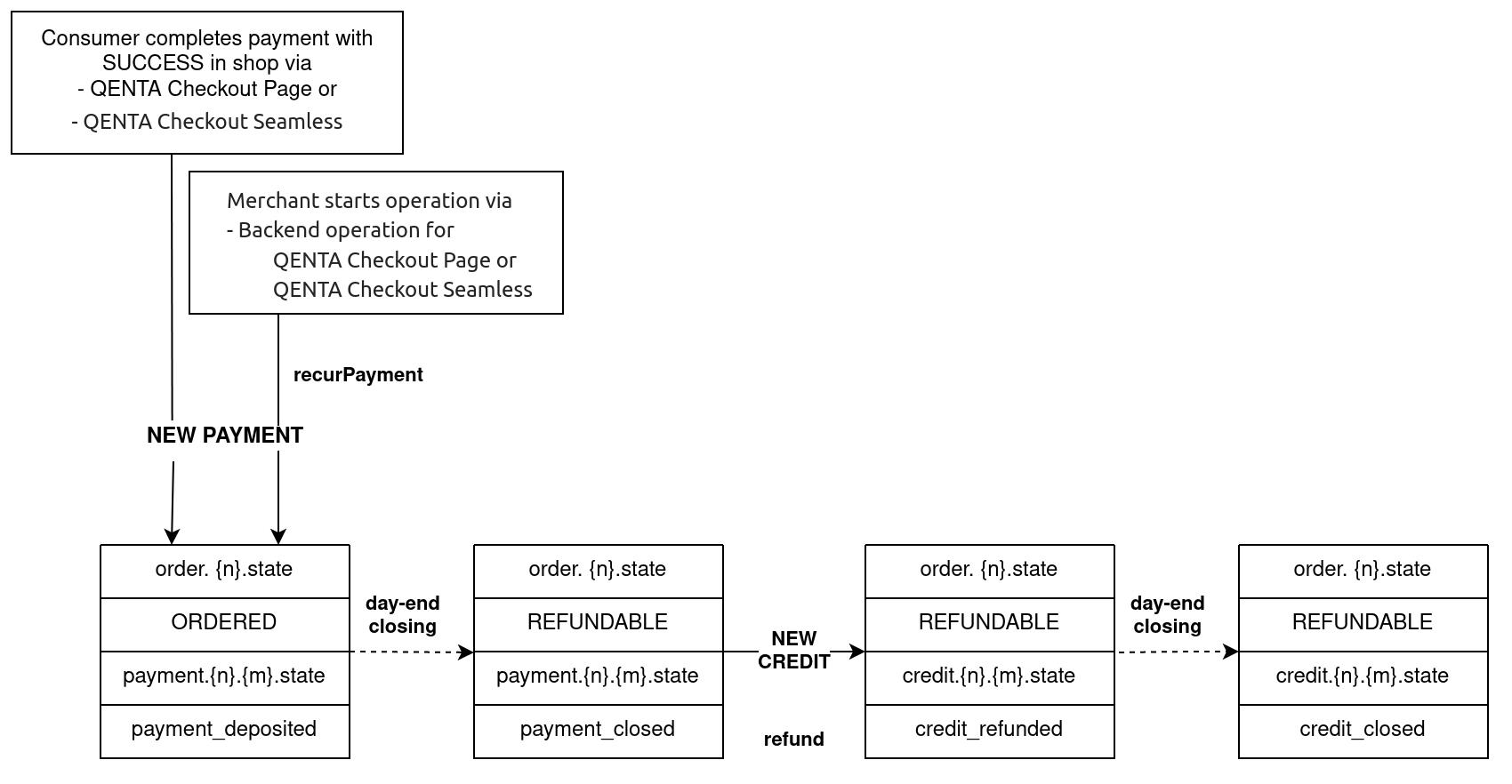Paypal
Paypal (Deprecated)
Paypal is an online financial service that allows paying for items using a secure internet account.
Store the PayPal TRANSACTIONID of the payment as returned by the parameter gatewayReferenceNumber within the data regarding the corresponding session and order for documentation purposes.
|
PayPal transactions are by default set to be approved and deposited in one step, but it can be split it up into a two-step process. That allows distinguishing between approved and deposited payments and performing certain actions for each of them.
To separate the transaction flow into authorization and capture, get in contact with the integration specialists. Look at the order flow diagram of the payment method for closer information.
To enable the integration of PayPal into the online shop in our hobex Service IT Checkout solutions some third-party permissions have to be added to the PayPal Business Account for accessing PayPal-related payment information. Follow the required setup steps described in 3rd party permissions.
Parameters
PayPal payment method can be initialized if the merchant sends PAYPAL for parameter paymentType.
Required Request Parameters
| Parameters of consumer billing data and shopping basket data are required for PayPal Seller Protection. |
| Parameter | Within fingerprint | Data type | Description |
|---|---|---|---|
|
Required if used |
Alphanumeric with special characters, up to 128 characters. |
Unique ID of article n in the shopping basket. |
|
Required if used |
Alphanumeric with special characters, up to 128 characters. |
Product description of article n in the shopping basket. |
basketItem(n)ArticleNumber |
|
|---|---|
Data |
Value |
Within fingerprint |
Required if used |
Data type |
Alphanumeric with special characters, up to 128 characters. |
Description |
Unique ID of article n in the shopping basket. |
|
|
Data |
Value |
Within fingerprint |
Required if used |
Data type |
Alphanumeric with special characters, up to 128 characters. |
Description |
Product description of article n in the shopping basket. |
| State pending is only used if the parameter pendingUrl is set in combination with the parameter confirmUrl; otherwise, a failure will be obtained instead of a pending state. |
Optional Request Parameters
Optional request parameters customerStatement and orderReference are more restricted about their length and allowed characters than usual.
Parameter basketItem to redeem Vouchers
If the consumer in the online shop redeems a voucher or coupon during the payment process, the optional request parameterbasketItem must be used. This parameter must contain the negative amount corresponding to the voucher or coupon value. For vouchers with a percentage discount, the percentage to be deducted must first be converted into an absolute value. The total basket amount displayed to the consumer in the online shop will then show both the voucher amount and the total basket amount reduced by the voucher amount.
| The additional parameters will be returned. |
Backend Operations
Recurring Payments
The optional request parameter consumerDeviceId is required by PayPal for on-demand payments initiated by the consumer in the online shop.
| Parameter | Data type | Description |
|---|---|---|
|
Alphanumeric with special characters, up to 32 characters. |
Unique token which serves as a method of fraud protection. |
consumerDeviceId is not part of the fingerprint.
|
Although the shopping basket data parameters are in general optional, all parameters need to be set, except for basketItem(n)Description and basketItem(n)ImageUrl which remain optional and these two parameters are not part of the fingerprint.
To be marked as a transaction that will recur later, the parameter transactionIdentifier must be set to INITIAL.
|
For using the backend operation recurPayment a request approval is needed, so contact PayPal Customer Support or the PayPal account representative. After receiving approval from PayPal, contact our integration specialists to enable this feature.
If the parameter consumerShippingCountry is set, PayPal will display its own pages in the language of that country; otherwise, PayPal will use the language configured within the web browser of the consumer.
| If no shipping address is entered e.g. only digital goods are sold and there is no shipping then the respective parameter is NOSHIPPING=1. To prevent the consumer in the online shop from editing the shipping address then the respective parameter is ADDROVERRIDE=1. |
Contact our integration specialists team for changes in a merchant configuration.
Order Flow Diagram
Two Step Transaction
| Contact our integration specialists team to enable this workflow. |
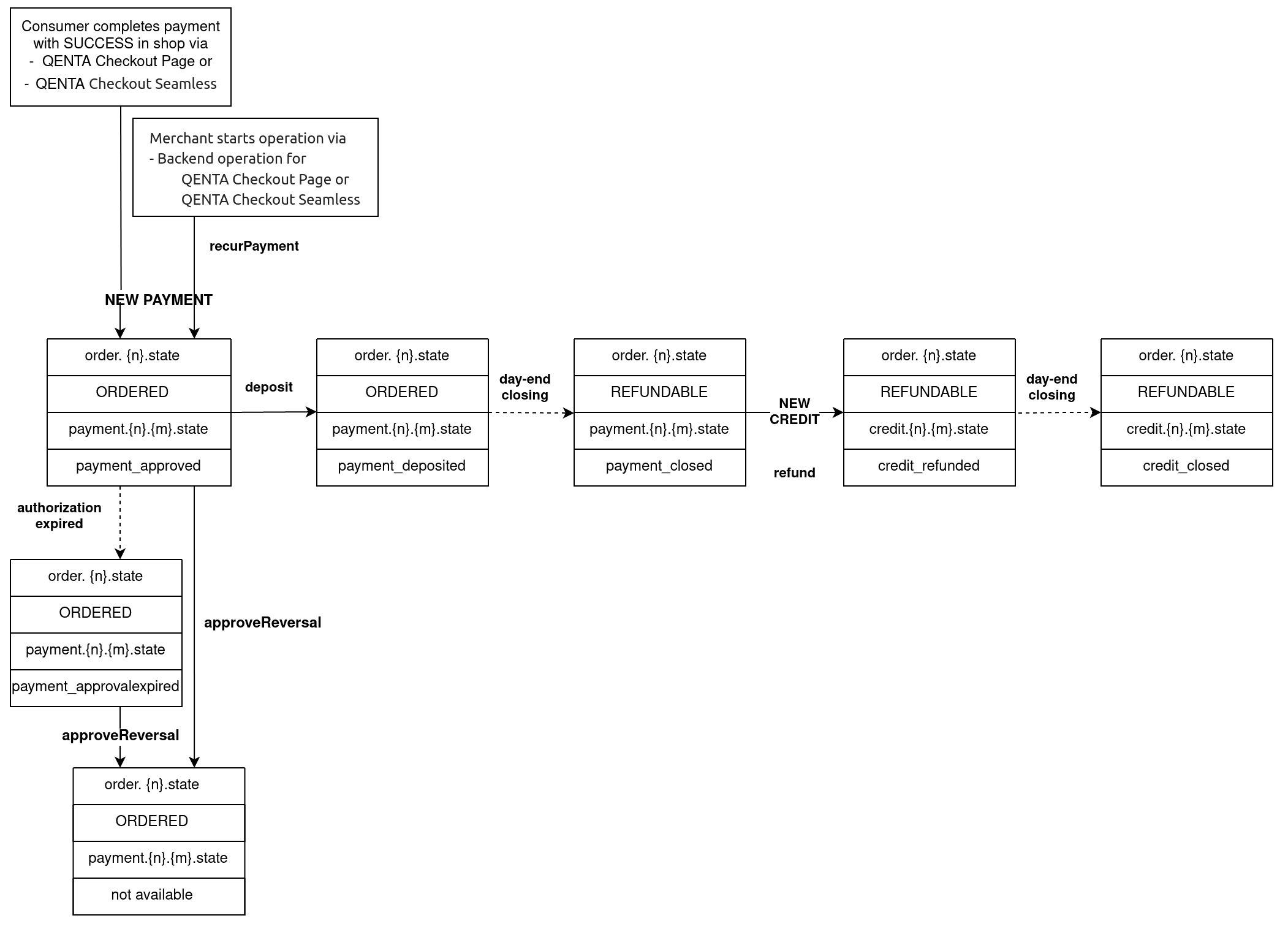
To interpret this diagram, the successful completion of a NEW PAYMENT is assumed. Starting from the operation it’s possible to carry out different transaction-based operations.
| For the explanation of the different status descriptions included in this diagram have a look at getOrderDetails. |
All possible states of transaction for all specific acquirers can be found here.