Eps/Giropay
Eps/Giropay
| Eps-Überweisung is offered by Austrian banks and Giropay is offered by German banks. |
Eps-Überweisung and Giropay allows consumers to make online payments via their online banking applications. After successful login, a form will open on eps-Überweisung containing the transfer order for the consumer’s bank. All relevant details of the purchase e.g. amount and consumer details are already filled in and the consumer needs to authorize the transaction. Once the transfer order has been accepted by the consumer’s bank the merchant will receive a confirmation.
Integration
The merchant needs to conclude and sign an eps merchant contract with the account-holding bank.
-
If the merchant has stated card complete as the acquirer, QENTA will receive a PIN which is required by our integration specialists to complete the configuration of the account.
-
If the merchant did not state card complete as the acquirer, the PIN letter, IBAN and BIC of the bank account need to be forwarded to QENTA; otherwise, the configuration can’t be finished.
Parameters
Eps/Giropay payment methods can be initialized if the merchant sends EPS for parameter paymentType.
The value EPS-SO has to be forwarded for the request parameter financialInstitution which is required for QMORE Checkout Seamless.
|
Optional request parameters customerStatement and orderReference are more restricted about their length and allowed characters than usual.
QENTA offers different layouts for the consumers bank statement with a maximum length of 35 characters. Be aware that orderReference and/or customerStatement must be defined in the request to be used. Contact our integration specialists to choose a different option.
Example:
orderNumber = 843160
orderReference = 1234567890
customerStatement = customerStatement12345
Option 1: orderNumber + orderReference + customerStatement = ”000000843160 1234567890 customerSta”
Option 2: orderNumber + Localtime = ”0000843160-20211220-150839”
Option 3: orderReference = ”001234567890”
Option 4: orderNumber + customerStatement = ”000000843160 customerStatement12345”
| Option 1 is enabled by default. |
Order Flow Diagram
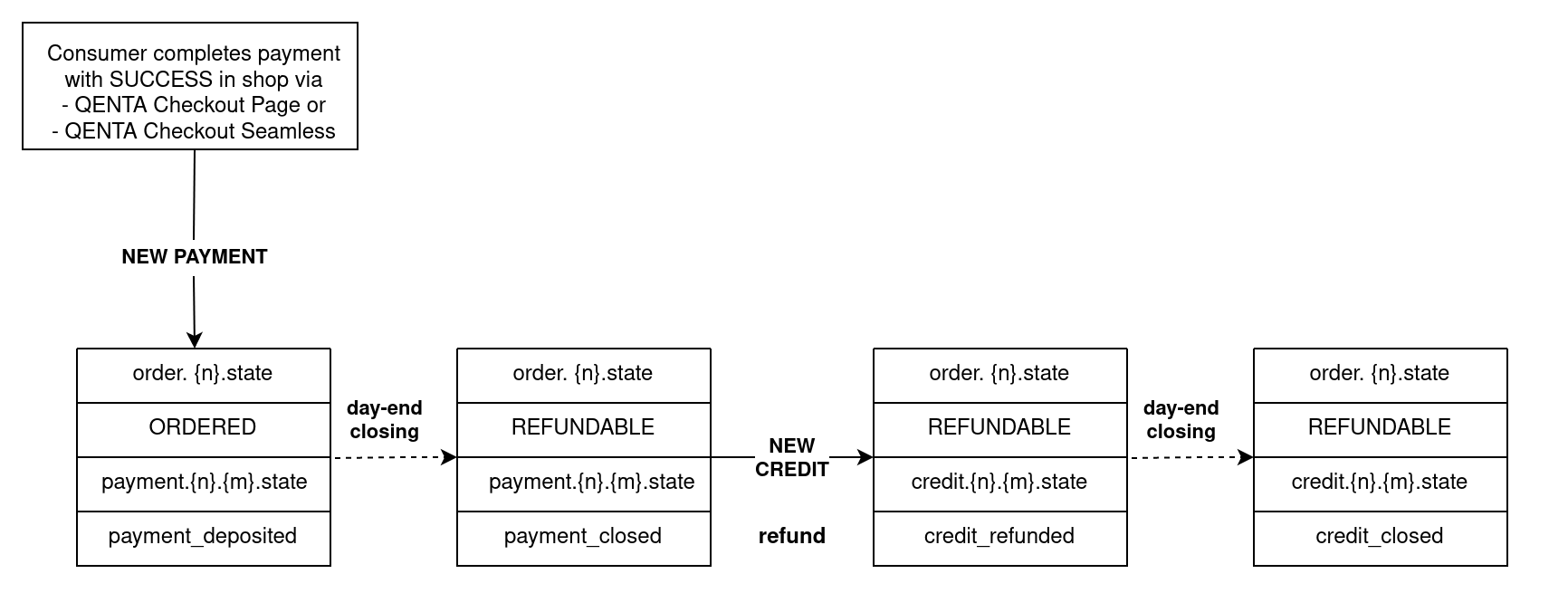
To interpret this diagram, the successful completion of a NEW PAYMENT is assumed.
| For the explanation of the different status descriptions included in this diagram have a look at getOrderDetails. |
All possible states of transaction for all specific acquirers can be found here.